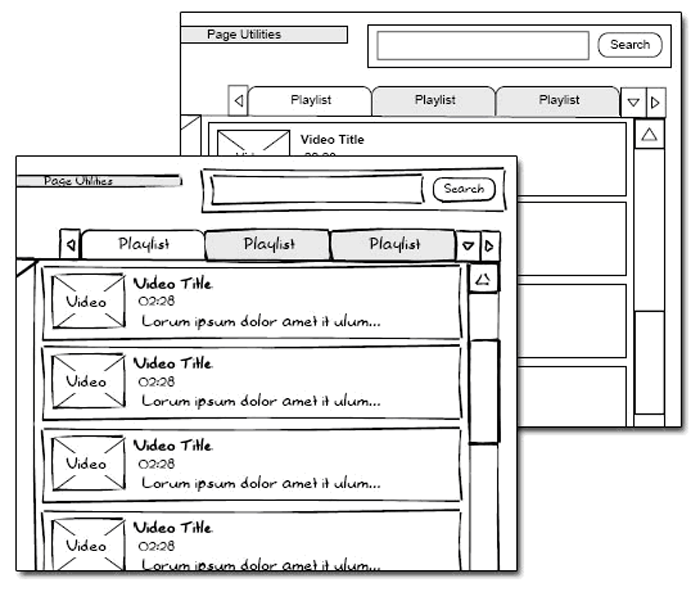Tuesday, December 29, 2009
2010 : A New Age For Search Marketers
The future of search, whether it be Search “2.0″ or Caffeine oriented, is based on much more than the relevancy factors of content, links, queries and relevant infrastructure. By Search Engine Journal.
5 Google Wave Search Tips for Research, Trends & Tracking
Google Wave was officially launched in beta a couple of weeks ago and already plenty of people realize its potential usefulness. By Ann Smarty
4 Comparison Search Tools You May Not Know About … But Should
Something inspired programmers to develop new tools and sites to let us compare search results. By Matt McGee


Tuesday, December 22, 2009
The Science of Managing Search Ads

Despite the economic downturn, customers streamed into the Tiny Prints online store on the Monday after Thanksgiving, called Cyber Monday because it is one of the busiest days of the year for Web retailers.
Friday, December 18, 2009
The 15 Best Articles For Designers in 2009
Here are fifteen of the most popular design related articles from 2009. There are great resources for fonts, Photoshop, web design templates, as well as amazing web design and graphic design tutorials. By Design Reviver
Design an Ecommerce Website in Photoshop
Here's a tutorial on designing a homepage layout for an ecommerce site in Photoshop. The sample site is an electronics shop, and since we are in the holiday season, the site will include some special promotions, which is typical of ecommerce sites at this time of year. By Steven Snell


Tuesday, December 15, 2009
Web accessibility no longer an afterthought
Yahoo's Victor Tsaran knows how much time Web designers spend agonizing over color and font-width choices when laying out an application. By Tom Krazit
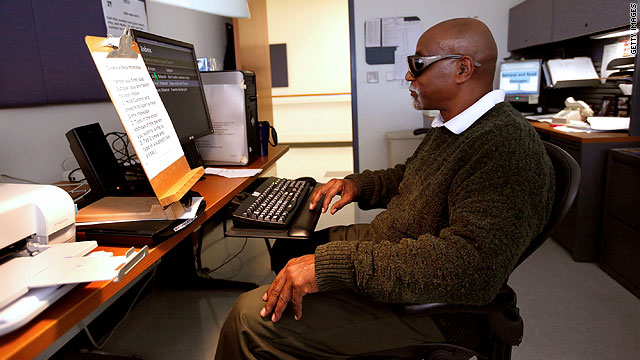
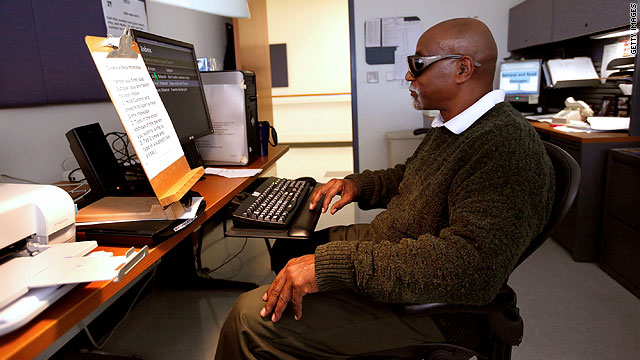
Monday, December 14, 2009
Top 10 Internet Marketing Strategies for 2010
The ten strategies that are listed are nothing new to many of us but can be a good reminder for those who want to be successful in this field for the coming year or so. By Dollarshower
Wednesday, December 09, 2009
FireFox Plugin: Jetpack Image Editor
Jetpack Image Editor is a Firefox extension which allows you to edit any image on the web. After you installed the extension, right click on the image in Firefox and select Edit Image to activate Jetpack Image Editor. The interface and features are very similar to Photoshop. There are: Tool bar, Layers, History, Adjustment, Filter, and more. Technically speaking, it is like a mini version of Photoshop that runs in Firefox. By n.design studio.


Adobe Browserlab
Adobe BrowserLab is an online tool that allows you to view how different browsers (in different operating systems) renders your web pages. Just enter your web page URL, press Enter, and it will create a screen capture of the web page in the browsers you selected.


Microformats: What, Why, and How
There's a lot of data on the web. Like, a lot. It's data most useful to the masses—such as information about people they need to contact or events they need to attend—is stored in HTML, where you can't easily get at it. So, who you gonna call? Microformats is attempting to take on the job! By Andrew Burgess
60+ Simply Professional Looking Website Designs

Modern age designers love to experiment with things and observe how people interact with their work. You might need to possess a wide range of skills and abilities to achieve whatever goal you may have set for yourself. By Dkumar M
10 Questions with Michael Dick of nclud

Michael Dick is a web designer/developer for nclud, many readers may be familiar with his work. By Steven Snell
Tips on designing a banner ad’ to promote your website, blog or product
A banner ad is an effective and speedy way to promote your website, blog or product. Of course though, this comes at a cost in terms of your pennies and some stiff competition. By Nouveller
Create an Animated “Call to Action” Button
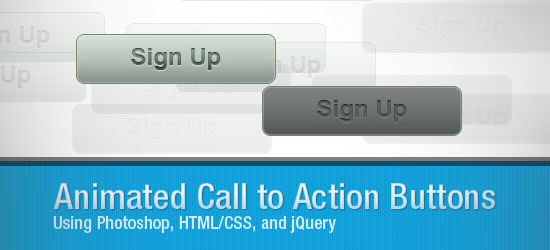
In this web design and development tutorial, you’ll get a walkthrough for creating a "Call to Action" button sprite in Photoshop as well as how to use jQuery to animate it. This tutorial is broken up into three sections: Photoshop, HTML/CSS, and JavaScript. By Jacob Gube
Why We Look at Some Web Ads and Not Others
Do you think you're more likely to look at an online ad if it contains 1) a picture, 2) an animation or 3) just text? The answer...by Barbara Kiviat

Short-Term Memory and Web Usability
The human brain is not optimized for the abstract thinking and data memorization that websites often demand. Many usability guidelines are dictated by cognitive limitations. By Jakob Nielsen
Monday, December 07, 2009
7 of the Most Common Web Design Mistakes You Must Avoid
Here are seven of the most common mistakes made in web design and why you need to avoid them at all costs in order to make sure you are on the right track to producing the best work you possibly can. By Tom Kenny
Designing with content in mind
If what you have to say on your website is so important, then what can we do to make it a more enjoyable experience and better compliment the content with the way we design for it? By Brian Hoff
Roles vs. Personas vs. Cognitive Styles
There is a lot of confusion in the landing page optimization community regarding personas, cognitive styles, and roles. These terms are often used loosely or interchangeably, with unfortunate results.
It's time to set the record straight and cover the basics. By Tim Ash
It's time to set the record straight and cover the basics. By Tim Ash
Usability and SEM 101, Part 1
We've all heard about usability. It's synonymous with a "good user experience."
In this world of the social Internet, institutional control is transitioning into the hands of consumers. They have more control to speak their mind by voting on their preferences and sharing their opinions. By Ron Jones
Sunday, December 06, 2009
Preparing your Website (for launch)!
Richard Vanbergen takes us through the initial steps needed to prepare and then launch your website.
What makes a good Home Page?
Have you wondered if you were missing something when you designed your home page? This article is filled with ideas, practical solutions and advice. This is a must read! By Dan Schonharr
Tuesday, December 01, 2009
An Introduction to Understanding and Implementing Web Usability
 Designing a web site needs to be about the user and only for the user and every possible need of said user has to have been foreseen and catered for. Only then can a web site be usable. That is what usability is. By Speckyboy
Designing a web site needs to be about the user and only for the user and every possible need of said user has to have been foreseen and catered for. Only then can a web site be usable. That is what usability is. By Speckyboy
Scroll/Follow Sidebar, Multiple Techniques
A sidebar that “follows” as you scroll down a page. There are a number of ways to go about it. By Chris Coyier
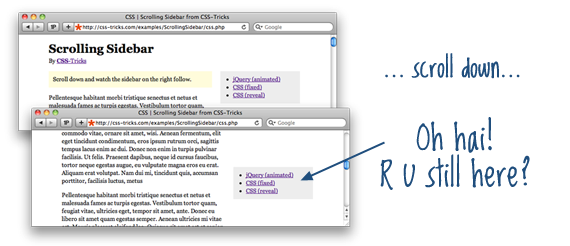
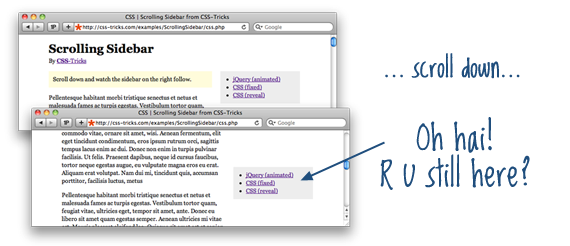
Make an Editable/Printable HTML Invoice
How to create an editable HTML invoice of your own. By Chris Coyier
A Showcase of Effective Minimalism in Web Design
Minimalism in web design is all about stripping things down to only the necessities – so there is nothing in the way of the content. You’ll find that minimal designs have a focus on typography, simple layouts, and a lack of fancy design elements. So what makes an effective minimal web design? By Henry Jones
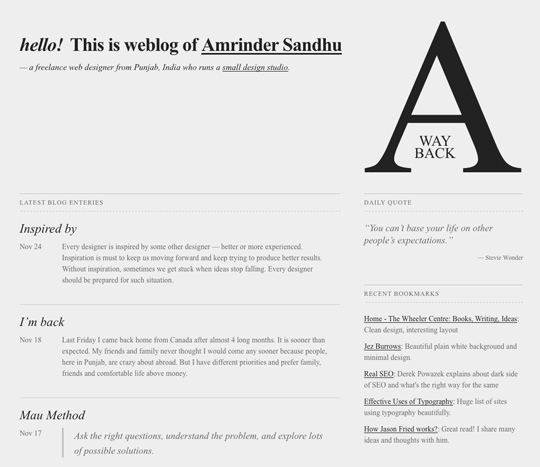
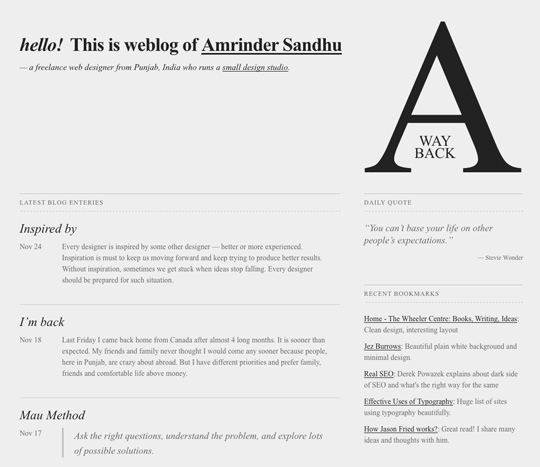
10 Usability Crimes You Really Shouldn’t Commit
Over time certain conventions and best practices have been developed to help improve the general usability of websites during their design and build. This roundup of ten usability crimes highlights some of the most common mistakes or overlooked areas in web design and provides an alternative solution to help enhance the usability of your website. By Chris Spooner
Site Search Trends for Ecommerce Websites
Site search functionality is extremely important for ecommerce websites, especially larger ones. In order for the site to make sales, visitors must be able to find what they are looking for as effectively as possible. By Vandelay Design


45+ Beautiful Web Designs from Germany
There are many German designers and developers using their skills and experience to design and create user-friendly and world-class quality websites. In this web design collection, you will find a fantastic and handpicked selection of creative and successful web designs from "good old Germany". By Sergej Muller
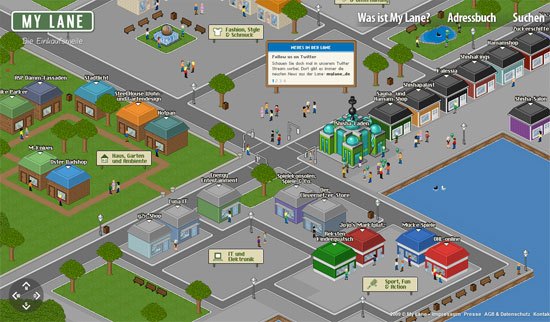
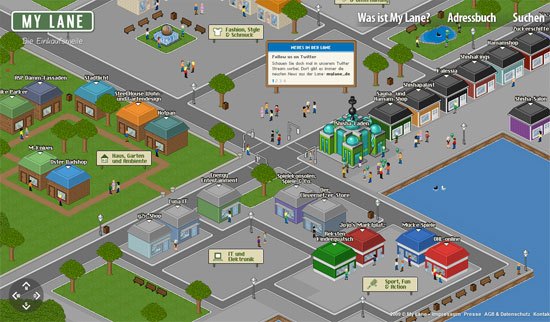
The Evolution of Web Design
Since the first websites in the early 1990’s, designers have been experimenting with the way websites look. Early sites were entirely text-based, with minimal images and no real layout to speak of other than headings and paragraphs. By Cameron Chapman
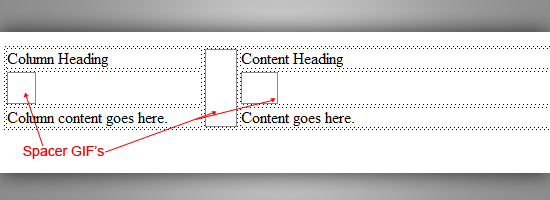
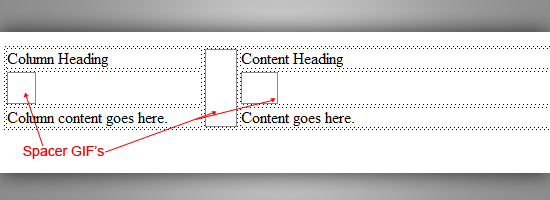
15 Best Places for Designers to Get Free Stock Photos Online15 Best Places for Designers to Get Free Stock Photos Online
Many places online allow you to obtain high-quality stock photos for free, giving the average starving artist a chance to create wonderful works of art/design without having to use next month’s rent on stock photos.
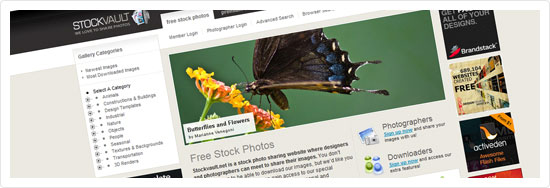
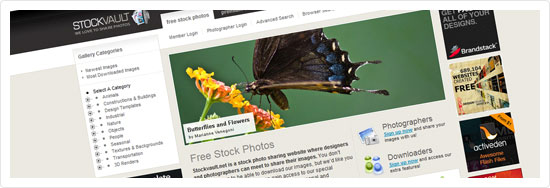
Best Websites to Download Free JavaScript Code Snippets
Designers often have a lot of code snippets that is used most of the time. There are loads of handy scripts, bits of html and widgets that you can incorporate into your websites and blogs. By Yugu


Design Trends of Spa Websites
Inspired by a showcase on hotel site design over at Onextrapixel, this post explores the design trends and features of well designed spa websites. By Zach Dunn


8 ways we increased ecommerce sales by 10,000%
A 10,000% increase in sales over 5 years. Sounds incredible doesn’t it. Just to make that an even more incredible, their average customer is in their 80s! Who said the elderly don’t use the internet. By Paul Boag


Why Pages Disallowed in robots.txt Still Appear in Google
robots.txt is a useful file which sits in your website’s root and controls how search engines index your pages. One of the most useful declarations is “Disallow” — it stops search engines accessing private or irrelevant sections of your website, e.g. By Craig Buckler
Subscribe to:
Comments (Atom)